What is an MCPACK File in Minecraft
Minecraft is a game loved by millions, and its customization options make it even more exciting. One of the most popular file formats used in Minecraft is MCPACK, which allows players to install resource packs, texture packs, and behavior packs with ease. But what exactly is an MCPACK file, and how do you convert a ZIP file into an MCPACK file?
What is an MCPACK File in Minecraft?
An MCPACK file is a special format used by Minecraft Bedrock Edition to package and distribute custom content. This file format makes it easier for players to install modifications, including texture packs and behavior packs, without manually placing files in the game directory.
It simplifies the process of adding new features to the game, allowing users to enjoy a more personalized experience. The MCPACK format ensures that Minecraft modifications remain organized and structured properly. Players can easily share their custom packs with others, making it a widely accepted format among the Minecraft community. Overall, MCPACK files provide a seamless way to enhance Minecraft gameplay.
Difference Between ZIP and MCPACK Files
Many custom Minecraft resource packs are initially downloaded in ZIP format. The primary reason is that ZIP files are a universal format used for compressing and archiving files. However, Minecraft Bedrock does not recognize ZIP files as installable packs, which is why conversion to MCPACK is necessary.
ZIP files are versatile and can store various types of data, while MCPACK files are specifically designed for Minecraft. The key difference lies in their functionality—ZIP files require manual extraction, whereas MCPACK files allow automatic installation. This distinction makes MCPACK files the preferred choice for Minecraft modifications, ensuring hassle-free integration into the game.
How to Convert ZIP to MCPACK in Minecraft
Converting a ZIP file to an MCPACK file is straightforward. Follow these simple steps to ensure a successful conversion. The process involves renaming the file extension or using an online tool. Both methods work efficiently, depending on your preference.
Understanding how to convert ZIP files to MCPACK ensures that you can easily install and enjoy custom packs in Minecraft. This guide will cover multiple conversion techniques, providing a detailed approach for both beginners and advanced users. By following these steps correctly, you can avoid errors and install resource packs effortlessly. Let’s explore the best methods to convert ZIP to MCPACK.
Method 1: Manual Conversion
If you have a ZIP file that contains a Minecraft resource pack or behavior pack, you can convert it manually by renaming the file extension. This method is quick and does not require any external tools. The manual conversion process involves verifying the file structure, renaming the extension, and ensuring the file’s validity.
Many players prefer this method as it provides full control over the file structure. By manually converting ZIP files to MCPACK, you can ensure compatibility with Minecraft Bedrock Edition. This method is particularly useful for those who frequently work with custom packs and modifications.
Method 2: Using Online Tools
If you don’t want to rename files manually, you can use an online conversion tool. Online tools offer a convenient way to convert ZIP files into MCPACK format within seconds. They automate the process, eliminating the need for manual intervention. These tools are designed to handle different file structures, ensuring a seamless conversion experience.
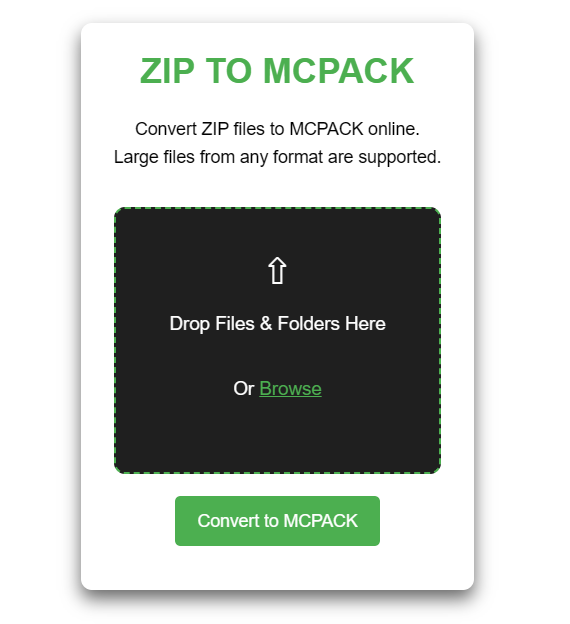
You can check our Convertor Tool here – Click Here
Many online platforms support Minecraft-related file conversions, making it easier for users to upload and download MCPACK files. Using an online converter saves time and minimizes errors, providing a user-friendly approach. For those unfamiliar with file management, online tools serve as an excellent alternative.
Method 3: Using File Explorer on Android
For mobile users, renaming files is slightly different. Android’s built-in File Manager allows users to change file extensions directly. This method is useful for players who download resource packs on their mobile devices. The process involves locating the ZIP file, renaming the extension, and verifying the structure.
Unlike Windows, Android may require additional steps to enable file renaming. Players must ensure that their MCPACK files are properly formatted before installation. By following this method, mobile users can enjoy custom packs without needing a computer. This approach simplifies the installation process, making it accessible to all Minecraft Bedrock players.
Troubleshooting Common Issues
Sometimes, you may encounter problems during the conversion process. Here’s how to fix them. Issues such as failed imports, missing files, or compatibility errors can arise if the conversion is not done correctly. Understanding common errors and their solutions ensures a smooth installation process.
Many troubleshooting steps involve verifying the file structure, checking for missing elements, or reinstalling Minecraft. By addressing these issues proactively, players can avoid frustration and enjoy their custom packs without interruption. This section covers practical solutions to common problems, ensuring a hassle-free experience when converting ZIP files to MCPACK.